The Teammates feature lets you add and manage other users in the current workspace of RudderStack dashboard. It also enables easier collaboration between you and other members of your team or organization.
The below table specifies the number of teammates you can add to your workspace in different RudderStack Cloud plans:
| Plan | Number of Teammates |
|---|---|
| RudderStack Cloud Free | 3 |
| RudderStack Cloud Pro | 10 |
| RudderStack Cloud Enterprise | Unlimited |
Inviting a new user
To invite a user in your current workspace, follow these steps:
- Click the Settings option in the left navigation bar.
- Select Teammates and click Invite Teammate.
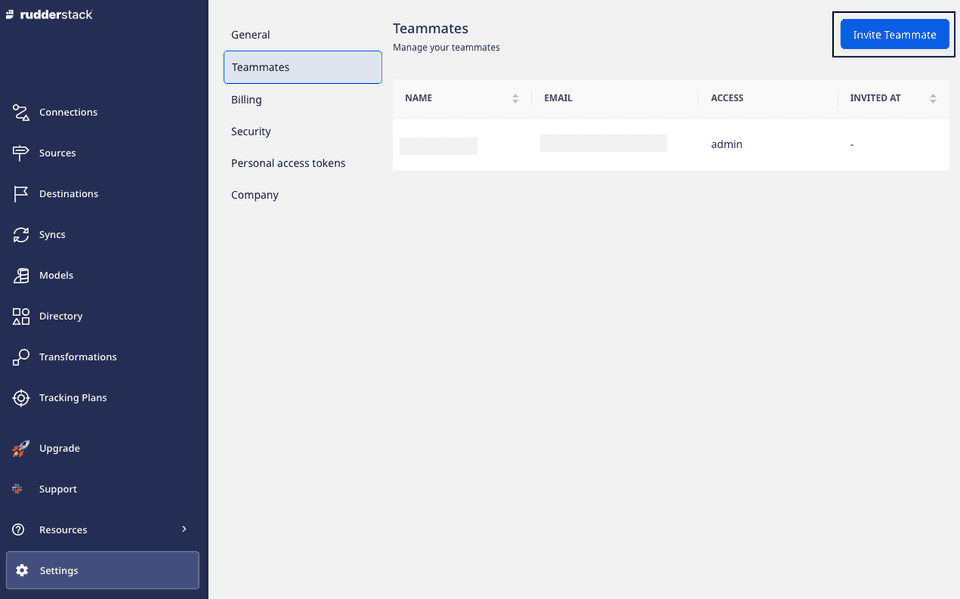
- Enter the Email and select the permissions you want to assign to the user. Then, click Invite.
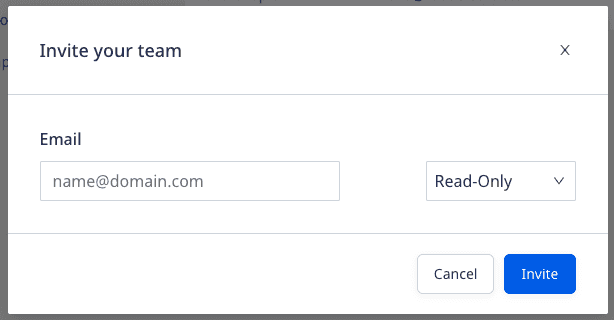
User permissions
An invited user can be assigned any of the following three roles:
Read-only
This user role has the following permissions:
| Option | View | Add | Modify | Delete |
|---|---|---|---|---|
| Sources | Yes | No | No | No |
| Destinations | Yes | No | No | No |
| Setting up connections | Yes | No | No | No |
| Transformations | Yes | No | No | No |
Some things to note regarding the read-only user permissions:
- Read-only users can view the settings of all the destinations. However, secrets like access keys are hidden from them.
- They can run tests on existing transformations but they cannot add, modify, or delete transformations.
- They can also view any secrets, like API keys in the transformation code.
Read-Write
A read-write user has all the permissions of a read-only user. Additionally, they have permissions for different workspace features and options, as listed below:
| Option | View | Add | Modify | Delete |
|---|---|---|---|---|
| Sources | Yes | Yes | Yes | Yes |
| Destinations | Yes | Yes | Yes | Yes |
| Setting up connections | Yes | Yes | Yes | Yes |
| Transformations | Yes | Yes | Yes | Yes |
Admin
This user role has complete access to the RudderStack workspace, including all the options and features in the current plan:
| Option | View | Add | Modify | Delete |
|---|---|---|---|---|
| Sources | Yes | Yes | Yes | Yes |
| Destinations | Yes | Yes | Yes | Yes |
| Setting up connections | Yes | Yes | Yes | Yes |
| Transformations | Yes | Yes | Yes | Yes |
Other permissions
These user roles have specific permissions on other RudderStack features, as explained below:
Live Events
| Option | Read-Only | Read-Write | Admin |
|---|---|---|---|
| View live events at source and destination level | Yes | Yes | Yes |
Syncs
| Option | Read-Only | Read-Write | Admin |
|---|---|---|---|
| Sync Cloud Extract and Warehouse Actions sources | No | Yes | Yes |
| View sync and history details | Yes | Yes | Yes |
Audit logs
| Option | Read-Only | Read-Write | Admin |
|---|---|---|---|
| View audit logs | No | Yes | Yes |
Team
| Option | Read-Only | Read-Write | Admin |
|---|---|---|---|
| View team member and role | Yes | Yes | Yes |
| Invite new user | No | No | Yes |
| Modify permissions of any user | No | No | Yes |
| Delete pending invitation | No | No | Yes |
| Remove user from workspace | No | No | Yes |
Contact us
For more information on the topics covered on this page, email us or start a conversation in our Slack community.